The portal site definition uses the portalprovisioningprovider class in the Microsoft.SharePoint.Publishing Assembly. This class parses through a XML file and builds the Hierarchy defined in the file. This file is available under 12\Template\Site Templates\WebManifest. This PORTALWEBMANIFEST. Xml file defines the web templates to be used for the sites under the portal site.
The Basic Site definitions for portal site are available in 12\Template\Site templates\SPS. Making any changes in this template is not recommended or supported by Microsoft (the future updates will overwrite the custom definition as this templates are owned by Microsoft).
To create a custom site definition for portal Site:
1) Create a copy of this SPS folder and name it as SPS* (let it be SPSCustom).
2) Create a copy of WEBTEMPSPS.xml file and name it as WEBTEMP*.xml(let it be WEBTEMPCustom.xml)
3) In this WEBTEMPCustom.xml file define your custom site definitions including the portal site.
4) The Template for the SPS is defined in WEBTEMPSPS. Xml under the configurationid = 20. Set the ConfigurationID greater than 10000(Unique).
5) Change the Template name as SPSCustom and change the title with your custom title if you want.
6) The template for the portal site is defined in WEBTEMPSPS. Xml under the configurationid=47 with portalprovisioningprovider class. Set the ConfigurationID as greater than 10000(Unique).
7) Change the template name and title with your custom name (say SPSTEST) and title.
8) You can erase the remaining template definition. Refer the following example to create WEBTEMPCustom. Xml

9) Create a copy of PORTALWEBMANIFEST. Xml in 12\Template\Site Templates\WebManifest and name it as PORTAL*. Xml (let it be portalwebmanifestcustom.xml)
10) In portalwebmanifestcustom.xml, for the HOME (Portal) web, set the SiteDefinition as your Custom SPS*(here SPSCustom).
11) For the remaining webs (sites under portal) set your custom site definition (if any).
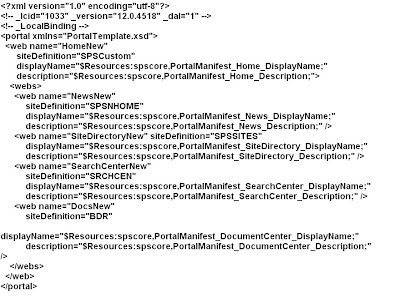
12) In WEBTEMPCustom.xml set the provisiondata path to the portalwebmanifestcustom.xml path(Site Templates//Webmanifest// portalwebmanifestcustom.xml)
13) Save all the files and do an IISREST
14) Now the Custom Site Definition will be available under Custom display category while creating a site. By using this template you can create your own Custom Portal Site.
No comments:
Post a Comment